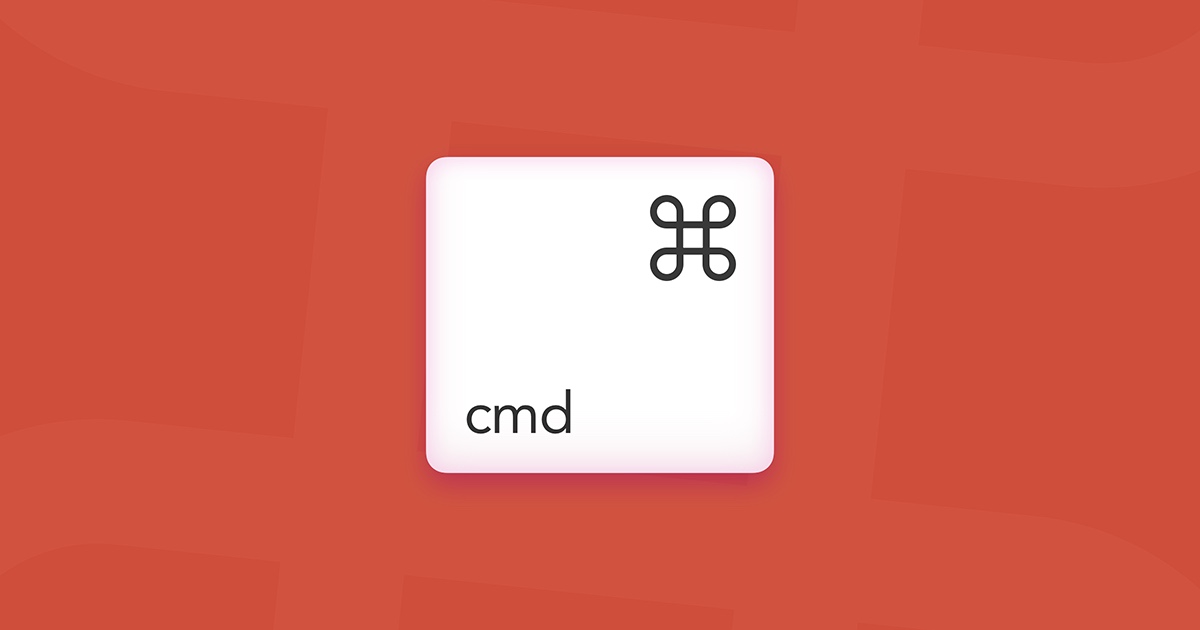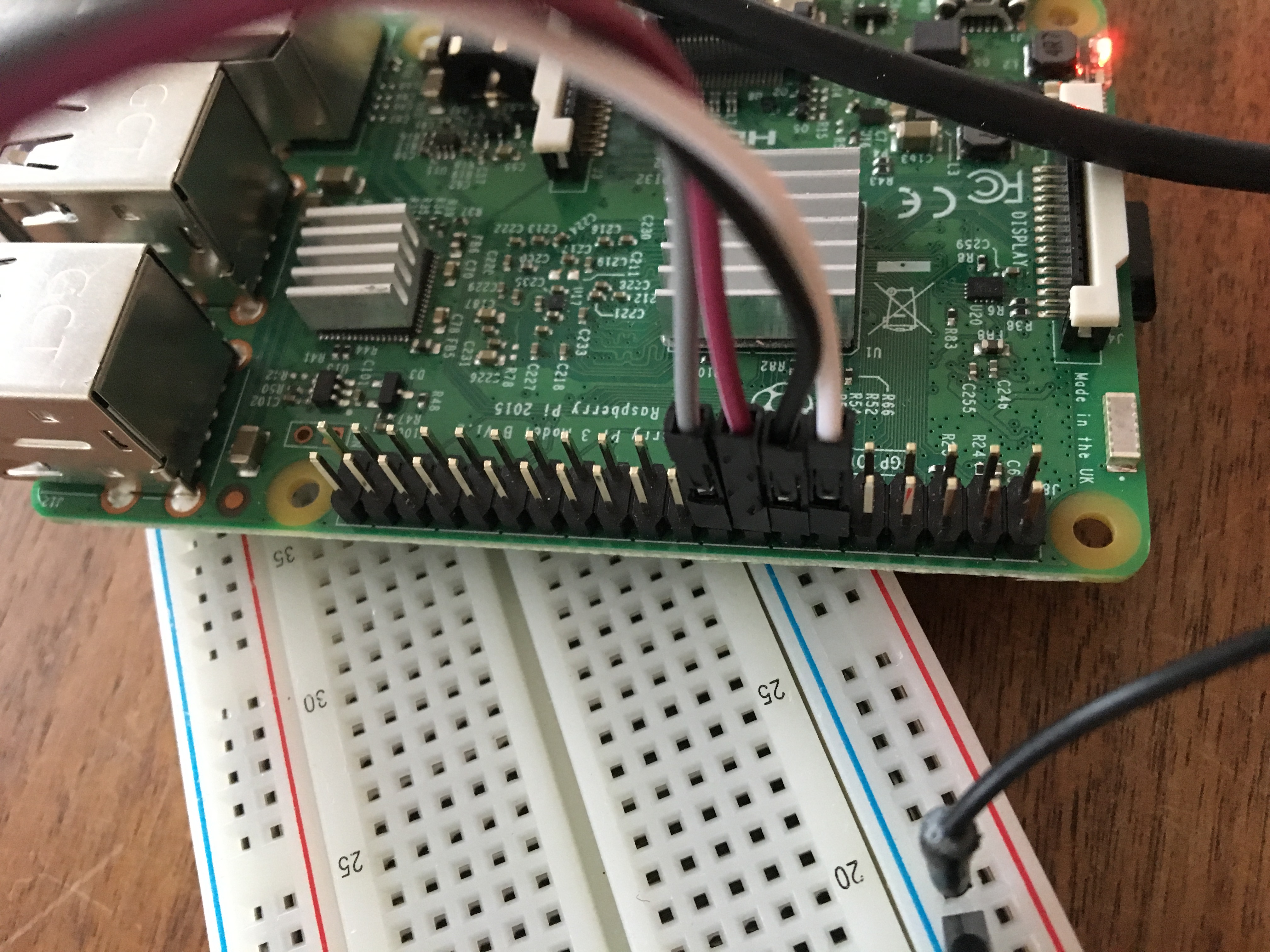If you are running XQuartz on your Mac to display apps link inkscape, then . you might have wondered why you can not just use cmd+c and cmd+v etc.?
Well you can!
All you need to do is creating a file in your home directory (~) called .Xmodmap with the following contents:
! ~/.Xmodmap clear Mod2 clear control keycode 63 = Control_L keycode 67 = Control_L keycode 71 = Control_L add control = Control_L
Once you restart XQuartz you can start using cmd+c and cmd+v like you are used to. Brilliant, isn’t it?