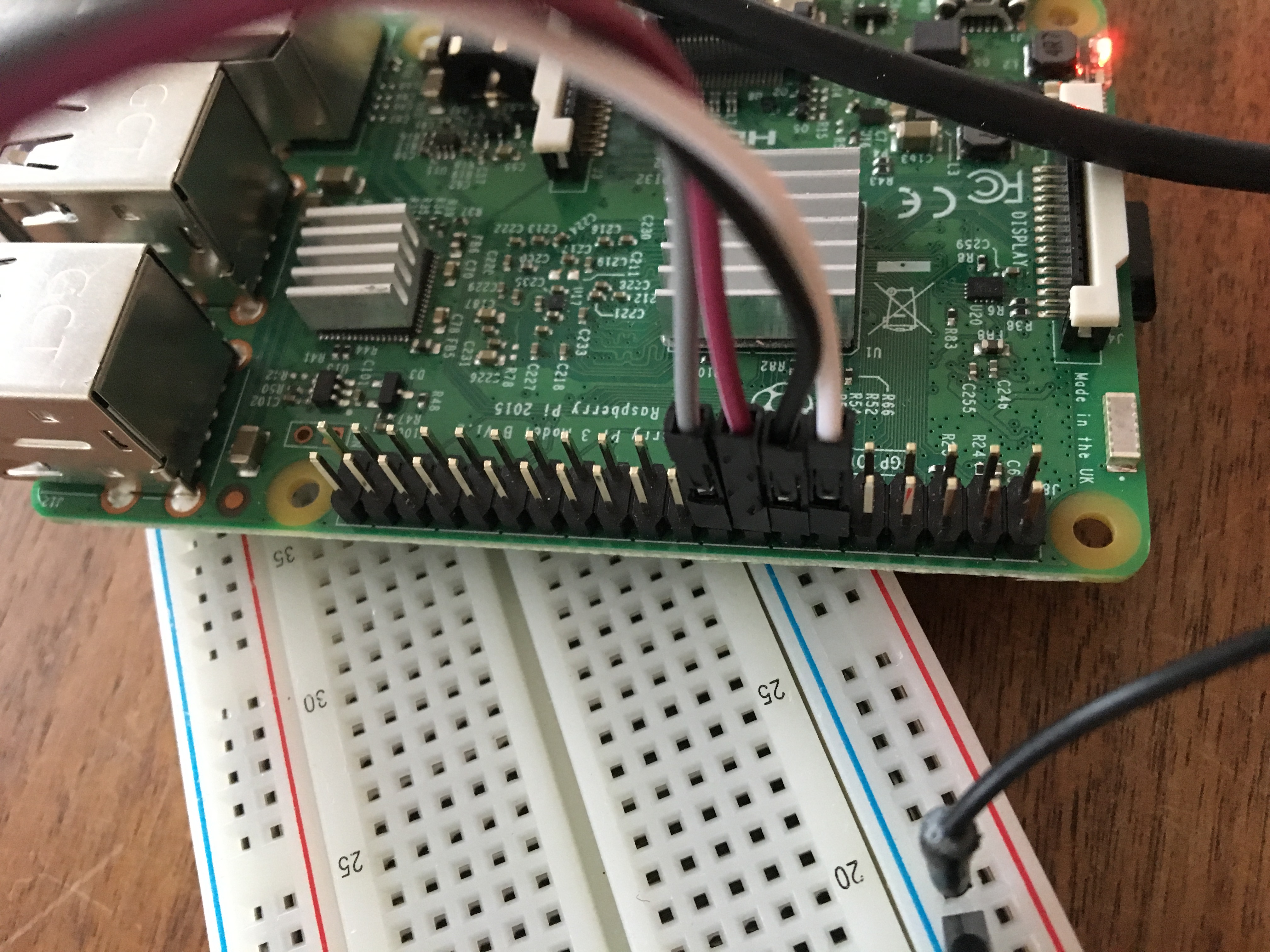After setting up the LED board (HomePi – Starting with the LED board) and proving that it is actually working, it is now time to connect the Pi with the LED board. In this blog Post, we will talk about:
- The Raspberry Pi GPIOs in general
- How to connect the two devices
- Download & use a software that allows to control the GPIOs/LEDs
First things first: The GPIOs
GPIO stands for General purpose input/output. We find them on the Raspberry Pi. A very good source of information is https://www.raspberrypi.org/documentation/usage/gpio/ where we find an image explaining the PIN numbering and location on the board.
The GPIO pins are a physical interface between the Pi and the outside world. At the simplest level, you might think of them as switches that you can turn on or off (input case) or that the Pi can turn on or off (output case).
Continue reading “HomePi – connecting the Pi and the LED board”