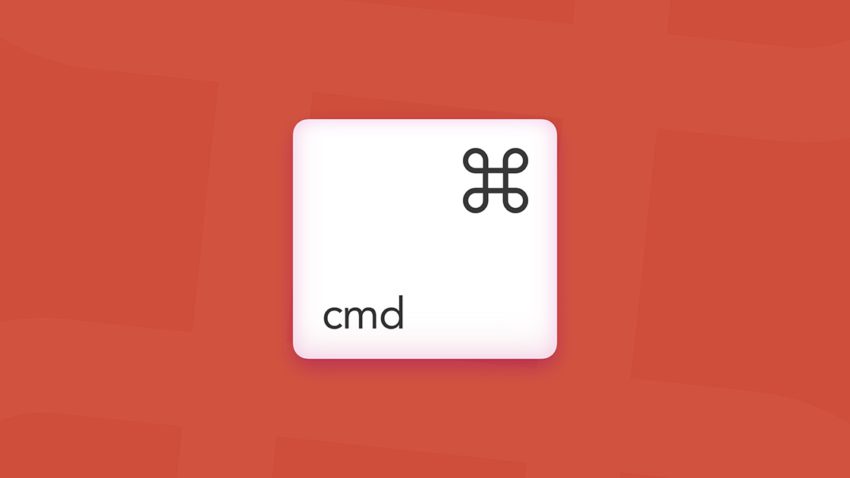This is just another “note to myself” thing… don’t expect too much magic here, but as you came here, you seem to have the same goal as I did:
I want to link to a specific file on github using its tag, so that it is a permanent link.
https://help.github.com/articles/getting-permanent-links-to-files/ exactly tells you how to create a permant link using a branch name or commit id. What they do not tell you is: You can also use a tag name.
The example given in above documentation would easily be written as:
https://github.com/hubotio/hubot/blob/v3.1.1/README.md
to permanently link to the README.md file of the v3.1.1 release.
Easy, right?